
EXPLODING GRADUATION GIFT CARD HOLDER! This year we have two amazing young women graduating from college. I wanted to make a card, however, not just any card I thought..hmmm…..what about and Exploding Graduation Card??? So I thought I would share it with you.
I even designed the file with score marks in. So it goes fairly quickly to assemble. My Cricut users will see the score option when you import the SVG file. My Silhouette users will need to do a quick group on the score lines and the layers and you will be good to go! I have also setup the file so you can use 8 ½ x 11 or 12. I also made the tassel and show you quick and easy it is.
This weeks FREE SVG/Cut files can be found in the Freebie Library. File number is 29. I have also created a video tutorial along with some quick directions below on how I made the gift card holder. Have fun and share your creativity! I would love to see the color choices you used!
Graduation Gift Card Holder Supply List
- Cutting Machine and software
- Exploding Graduation Gift Card Holder (click on the link)
- Card stock of your choice – I used
- Black Textured Cardstock – You can choose their school colors
- Yellow Cardstok – Again, use school colors
- Pattern Cardstock of choice
- Black Vinyl
- DMC Floss – For making the tassel
- Weeding tools, scissors, cutting knife, transfer tape, foam dots or tape, and adhesive of choice
Video Tutorial – How to make the Gift Card
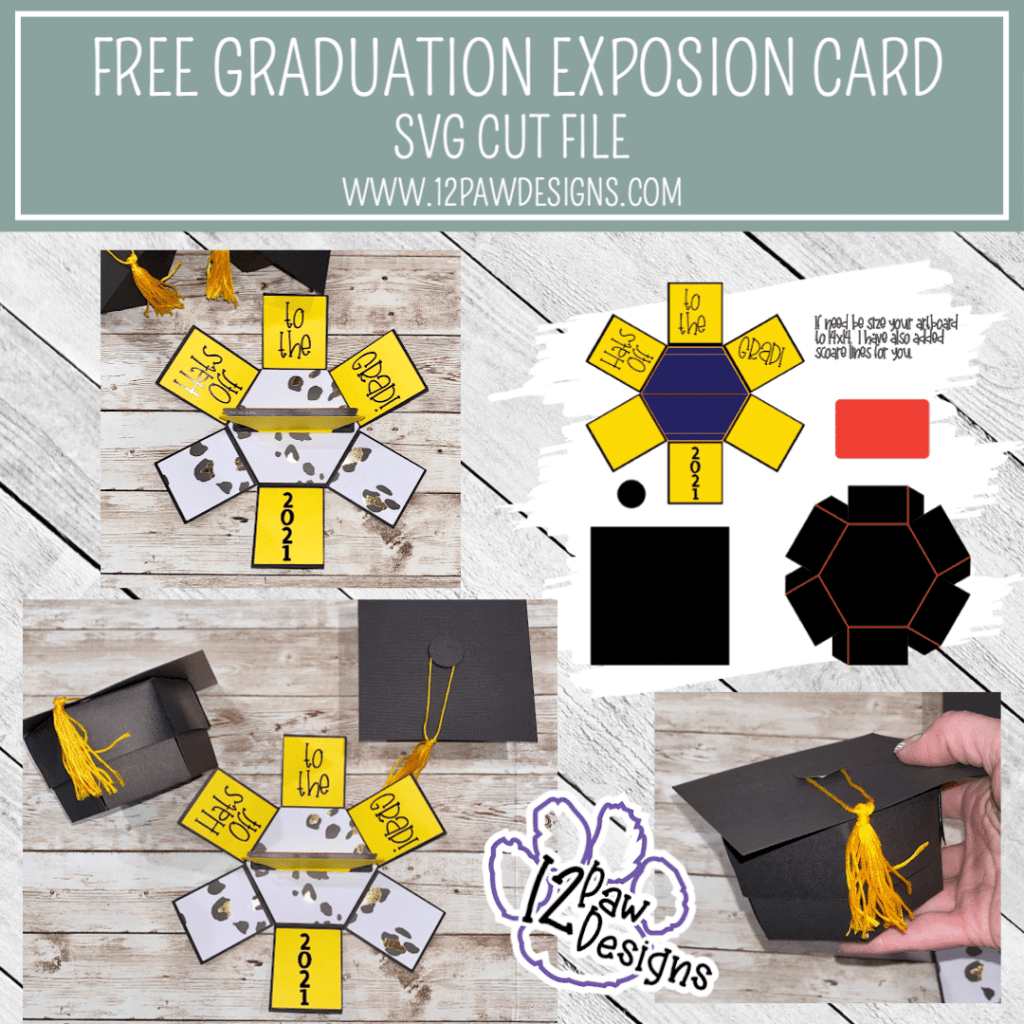
Graduation Gift Card Holder SVG Explosion Card File Cricut Silhouette svgdxfpngeps Digital Download 
Graduation Explosion Card SVG Explosion Card File Cricut Silhouette svgdxfpngeps Digital Download
Here are the steps I took make the Graduation Gift Card Holder
Step 1 – Open the SVG file in your cutting software (note: if you have the free version of Silhouette studio you will need the DFX files). Make sure the size comes in as 14×14. If not size it accordingly before doing anything. Cricut users I have the score lines set for you so when you import they will be there. Silhouette users you will need to group the score lines with the object. The objects below are the one you need to do. I put the score lines in red for you. The 3 vertical lines attach to the blue gift card holder. Then the other red lines are for the box top and the box bottom. Also for Silhouette users i used a blade of 1 and a force of 4 for the score lines. Note: if you are using textured card stock i would put the texture to the mat so that the score happens on the back side. Cricut users if you do not have a score blade its ok, use a ruler to help bend them up. Cut your material.

Money Holder Score lines 
Box Top Score lines 
Step 2 – Box bottom – After everything is cut out weed your vinyl words. Then take the box bottom and bend the flaps back and forth it will help with the “explosion”. We want to attach the gift card holder piece first. Fold it in half and the fold at the tabs. Add your adhesive and attach. You want to keep the 2 sides close to each other so that the gift cards holds in there. Plus your pattern paper has to go over the top. So one the gift card holder is in place attach your decorative piece over it to hide the tabs. Next attach your panels to the flaps. I used for solid colors for the words and 2 patten pieces. However, you can do all solid colors. Once that is done use your transfer tape and lay down your words to the card.
Step 3 – Box Top – Now fold the box top panels in and the tabs. Add your adhesive to the tabs and attach to the panel next to it. This will form the box top.
Step 4 – Attach the mortar board to the top of the box top with your adhesive. Then attach the button to the mortar board with a foam square.
Step 5 – Tassel – Lets make the tassel. They are quick and easy to do. I use embroidery floss to make mine. I took the floss and wrapped it around 3 fingers 10 to 12 times. Then I slide the hanger piece of floss through the circle of floss. Now, take a smaller piece of floss and wrap it around your floss bundle. Keep it towards the top of the bundle by your hanger piece of floss. I wrapped it around the floss bundle 3 or 4 times and then pulled it tight and tied a knot. Trim up you edges and cut the ends on the bundle opposite from the hanger. You know have a super cute tassel!
Step 6 – Attach your tassel. Make sure your box is put together so you can place your tassel appropriately. On the hanger strand I flipped the ends over 1 time, then put it under the button. Then I checked the length and position. Once i was happy with that i finished the knot. Now look at how cute your box is!!!! I hope you have a grad at any level to share this cute gift with!!!
How to get your FREE Files
To get your FREE file please go to my Freebie Library, sign in (don’t worry if you are not a member yet, sign up and the password will be emailed to you!!! Also, remember I include it in the bottom of the weekly email too! 😉 ) and download Number 29 – Graduation Exploding Gift Card. The downloaded file will have multiple file options SVG, PNG, DXF (If you have the free version of Silhouette Studio you will need this file) and EPS.
Enjoy the gift holder! I hope you have a grad you can share it with! They were a lot of fun to design and make. Remember a ? Pinterest pin would be so appreciated! I can’t wait to see what you create. Please share with me. You can come back here and add a comment or add one to Facebook too!
Also, please check out my shop. I am always adding new designs. You might also find ready made tumblers in there in the future!!! There might be a few extra keychains that show up there too!!
https://12pawdesigns.com/shop/
If you have any questions or run into an issue please let me know!!!
Lorri?
Lorri@12PawDesigns.com
Let’s Conntect!
Want to connect more with 12 Paw Designs???:
• Website: https://12pawdesigns.com
• FB Page: https://www.facebook.com/12pawdesigns/
• Instagram: https://www.instagram.com/12pawdesigns/
• Pinterest: https://www.pinterest.com/12PawDesigns
DO NOT resell any of the files as digital download or any other form.
DO NOT claim the files as your own.
DO NOT modify and resell the files in any form.