
I am so excited you are here!!! That you are participating in the 123 Alumni Showcase!!! I hope you are enjoying the showcase so far and that you are excited to learn how to design your own SVG\Cut files. Today I am sharing with you Shake Your Bunny Tail! There are 3 files for you to choose from. All with little twists to it. The project will be a cute sign where we will stencil the image on. I would also love to give a shout out to two other previous alumni that played with these files and came out with some other cute ideas!!! Angie Champagne made the cute little bunny in the in the pail1 Then Leslie Neuner made 2 projects. One is the cute sign and the other is the socks!! How cute are they!! Thank you so much ladies for help me! You did an amazing job!!!
I can not say enough about the 123-SVG Class. It is so amazing. Michelle does an amazing job building your skills with our amazing step by step process and the the projects really are so much fun. You use the skills you learned and make fun trendy projects. I also want to mention the 123 Community. Fellow students cheering everyone one, the coaches in the course that are the to help and assist and then after the course there is an amazing alumni group that keep in contact and are there for questions and to help! I am also excited to be a coach for this round of class too!! I love helping other learn and grow their skills. Watching everyone progress is so amazing!!! Are you ready for change???
Here are some other ideas!

Supply List
- Cutting Machine and software
- Shake your Bunny Tail File (click on the link)
- Vinyl– I used Starmask by starcraft, however, oramask 813 works well too! I also used a small piece of HTV white glitter for the tail
- Weeding tools, scissors, cutting knife, and transfer tape
- Wood board – mine was a scrap piece of 12×12
- Sand paper, paint brush, sponges and glue gun (to glue the bow on)
- Mini Heat Iron – I used the Cricut mini press and a teflon sheet
- Paint – I used a mix of chalk and acrylic. Use what you have on hand. I even mixed some because it was either too dark or too light. Have fun with it. I used Blue, pink, white, purple and a dark pink
- Items to finish it off sign – I used jute, ribbon and a really cute daisy button
Now, lets get on to the fun part…making our sign! Check out the video tutorial for the step by step process. Below I have typed of the steps for you too!!!
Step 1 Sand your board. It will help with the stencil process
Step 2 Paint your board the color you like. I mixed my paint I used white and a blueish teal color. I also did 2 coats.

Step 3 While my paint was drying I cut my stencil material. I cut 2 pieces. One piece was the bunny and then the second piece I cut the words out. I also put a weeding box around my items to make sure i had enough room around them.

Step 4 Next weed your stencil vinyl. REMEMBER…this is a stencil so we are take the parts out we want paint. So the bunny comes out and the letter of the words come out.

Step 5 Now to apply the stencil to the board. Use your transfer tape. Some times your transfer tape can be a little to sticky so i will stick it to my cloths one to help take some of the stick off. Lay your transfer tape on the bunny and remove the backing. Now apply the bunny to the board. Use your words to make sure you are spacing properly. I also moved down everything down to the bottom of the board due to my finishing items. Once you have the bunny on the board make sure you press the stencil down really good and then remove your transfer tape.


Step 6 Now again, press down your stencil material. Get those edges really good!!!! Now let’s paint the bunny. I like to use make up sponges from the Dollar Tree. I can control the paint well. I mixed my pink because I didn’t have the exact color. Once the bunny is painted pull your stencil off.

Step 7 Let your bunny dry. A heat gun or hair dryer will help with this if you are in a hurry. Next apply your words the same way you did the bunny. Again, make sure you have all your edges pressed down really good.
Step 8 Paint your words. Again I used my sponges and painted them. The acrylic paint needed a couple of passes vs the chalk paint. Once you have everything painted pull your vinyl off.
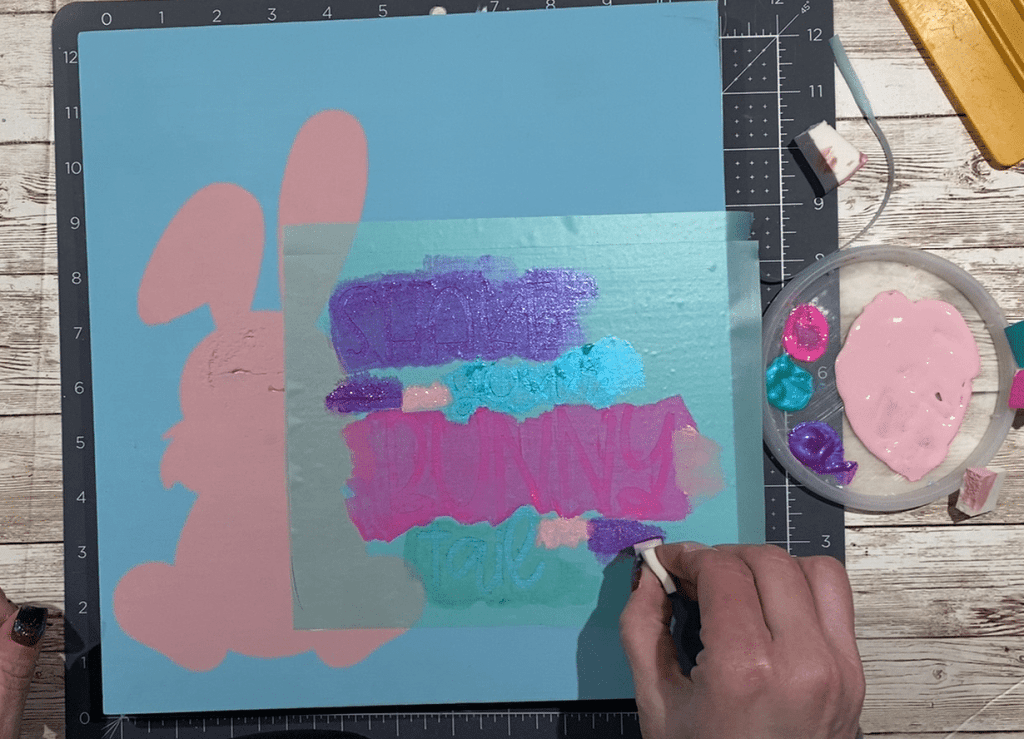
Step 9 If you had any leaks you can fix with a small paint brush.

Step 10 Now we need to apply the bunny tail. I cut mine out of Heat Transfer Vinyl Glitter. Then used my Cricut Mini Heat press to apply. Be careful to not apply too much heat.

Step 11 Then finish your board. I used jute and wrapped it many times around the top.
Step 12 Next i made a mess bow(directions in the video) and glued that to the top. I then glued on a cute flower button to the center and then an extra one to the board.

Step 13 Most importantly HAVE FUN! MAKE IT YOURS. Then come back and share!!! I love to see it.
To get your FREE file please go to my Freebie Library, sign in (don’t worry if you are not a member yet, sign up and the password will be emailed to you!!!) and download Number 21 Shake your Bunny Tail. This download file will have multiple file options SVG, PNG, DXF (If you have the free version of Silhouette Studio you will need this file) and EPS.
Want to learn more???
I hope you enjoy the FREE Shake your Bunny Tail Tutorial and files and that you are enjoying the 123 Alumni Showcase! The journey and truly been amazing!!! If you want to learn more about the class i took please check out the link here. If you have any questions at all please feel free to reach out and ask! I am here to help!
https://my-designs-in-the-chaos.mykajabi.com/123-svg-2021
Thank you again for stopping by and being part of my dream and 12 Paw Designs! I hope I can be part of your dream when you sign up and take the 123-SVG class!!! Have an absolutely amazing day!!! Remember a ? Pintrest pin would be so appreciated! I can’t wait to see what you create. Please share with me. You can come back here and add a comment or add one to Facebook too!
Also, please check out my shop. I am always adding new designs. You might also find ready made tumblers in there in the future!!!
https://12pawdesigns.com/shop/
If you have any questions or run into an issue please let me know!!!
Lorri?
Lorri@12PawDesigns.com
Let’s Conntect!
Want to connect more with 12 Paw Designs???:
• Website: https://12pawdesigns.com
• FB Page: https://www.facebook.com/12pawdesigns/
• Instagram: https://www.instagram.com/12pawdesigns/
• Pinterest: https://www.pinterest.com/12PawDesigns
DO NOT resell any of the files as digital download or any other form.
DO NOT claim the files as your own.
DO NOT modify and resell the files in any form.
Love this. So adorable.
Thank you
Thank you!!! Thank you for stopping and commenting!!!!
I love the bunny tail design, but i can not ungroup it . Also i coundn’t download from the email/tutorial.
123-svg class
Hi Lorraine! Thank you for reaching out. You are using the svg file correct??? The SVG is 72kb. All there Bunnies are in that file and each bunny is a separate group. I also confirmed that it all separate. I just pulled the file into bot Cricut DS and Silhouette Studio and they both show the separate elements.